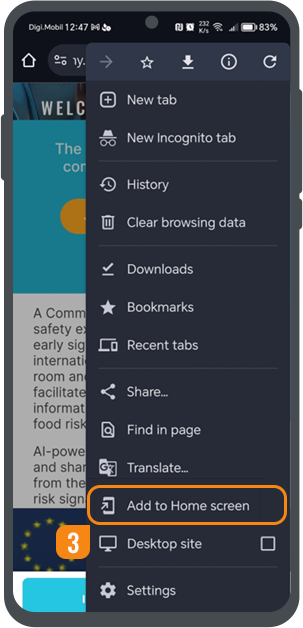Download the FoodSafeR mobile app
and explore our platform from anywhere
Start the browser on your smartphone and enter the following URL (http://my.foodsafer.com/) and configure the application according to your iOS or Android device
STEP 1.
Click on the arrow to the righthand side of the url bar, as shown in the screen below:
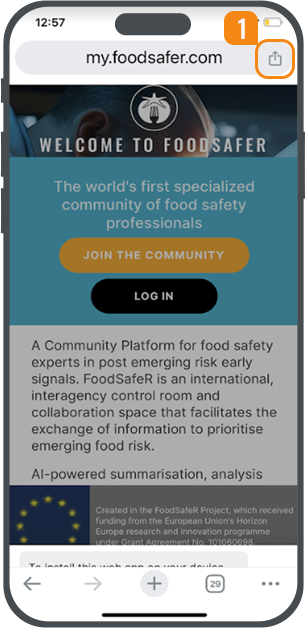
STEP 2.
Scroll down and select the option ‘Add to home screen’.
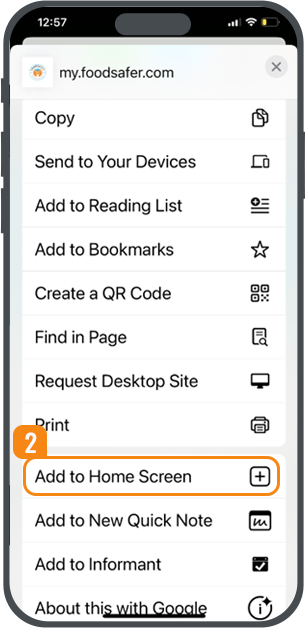
STEP 3.
Then simply click on ‘Add’, and the FoodSafeR app will be added to your home screen.
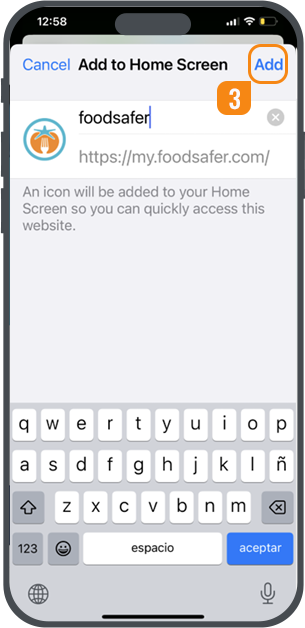

STEP 1.
A pop-up should appear in the mobile version to allow you to install the App on your device:
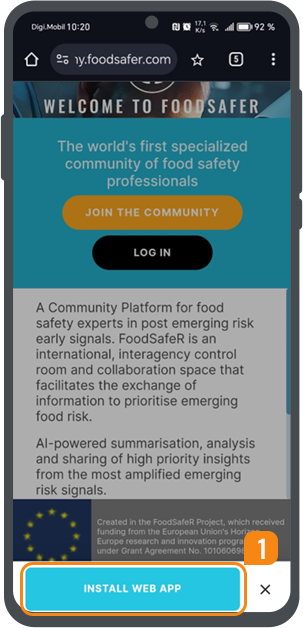
STEP 2.
If the pop-up doesn't appear, it is necessary to enter in the browser menu and install it manually.
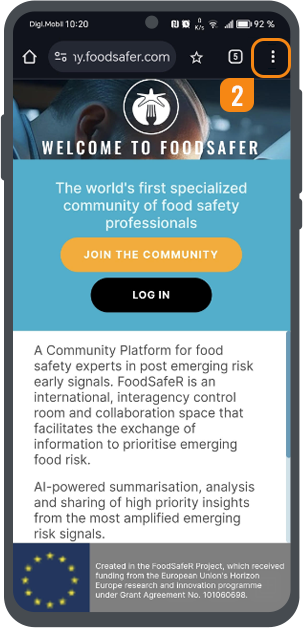
STEP 3.
And follow the installation instructions.